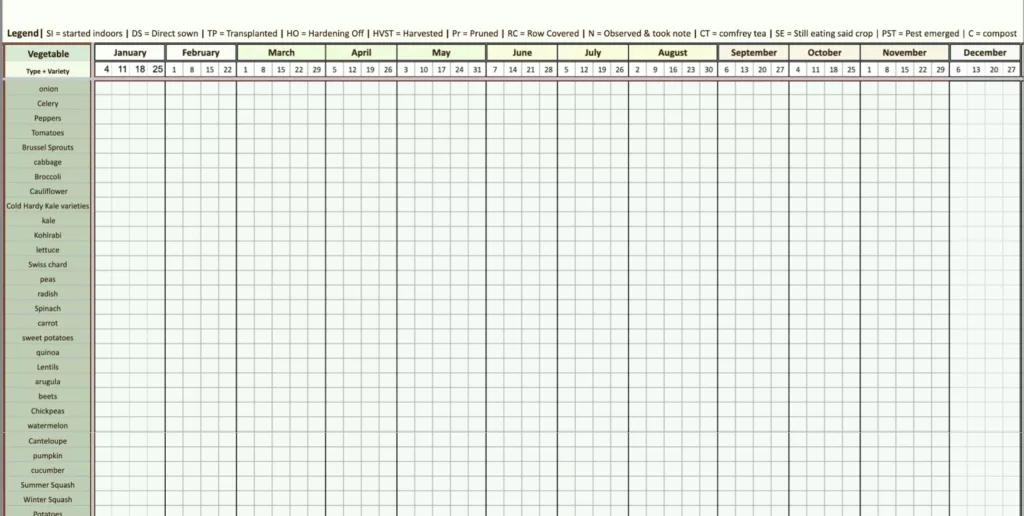This post may contain affiliate links. If you use these links to buy something we may earn a commission. Thanks.
The best vegetable garden spreadsheet planner is one that’s easy to follow and I also made it easy for you to create your schedule.
The spreadsheet by Food Forest Living will plan your garden on a linear week-by-week schedule. It’s the best way to follow through in the garden since you won’t forget anything. (no need to check ‘the number of weeks left’ until your last frost all the time).
No single plan fits all gardeners (or gardens!) so you’ll need to customize your own Google sheet planner for a plan that makes sense for you.
With a scheduled week-by-week spreadsheet, you’ll check what you need to do, once a week, by looking at the date you’re on, get it done when you can, and your garden will all fall into place.
In this post, you’ll learn what makes this spreadsheet layout so easy. The best plan eliminates the need to ‘search’ your own spreadsheet for information. Just follow along instead.

About my custom garden spreadsheet
In the winter of 2020, I transformed a blank Google spreadsheet into an information-packed garden schedule template and grow journal.
It’s as intricate as a butterfly—Beautiful, easy to use, and very insightful.
It comes with a simple (step-by-step) video series on how to use the custom-climate garden schedule.
Also included is the easiest garden journal you’ve ever kept (with quick tutorials).
See: 3 Essentials to Keep a Garden Journal You’ll Use
You’ll receive
- (1) your own beautifully formatted custom-climate schedule,
- (2) a one-of-a-kind grow journal that’s easy to fill and reference, and
- (3) full guidance for using the Google sheet planner.
Here are the top 5 elements that make this the best gardening spreadsheet.
1. It’s built around your climate
First, a full walk-through on how to determine your frost dates and mark them on the schedule is essential to making this right for your garden.
Once, you enter your frost dates, it’ll automatically calculate how many days between frosts you have in your growing season.
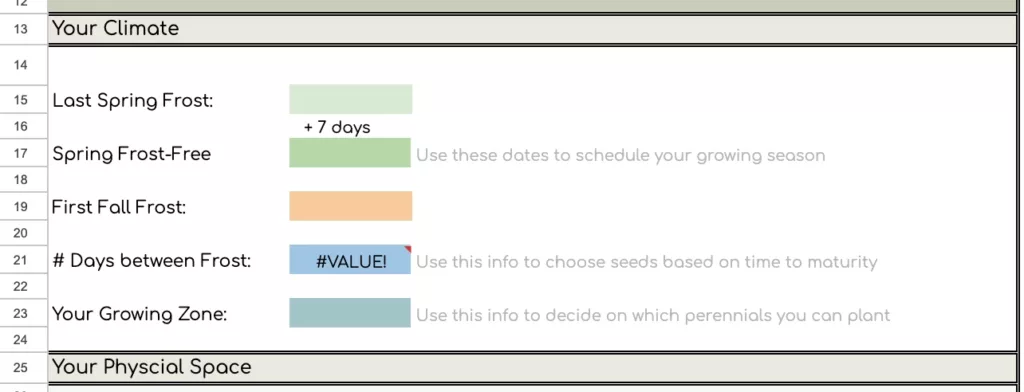
Second, you’ll enter the dimension of your garden beds into this calculator. It’ll determine the square footage of growing space you have, so you can plan a full and efficient garden.
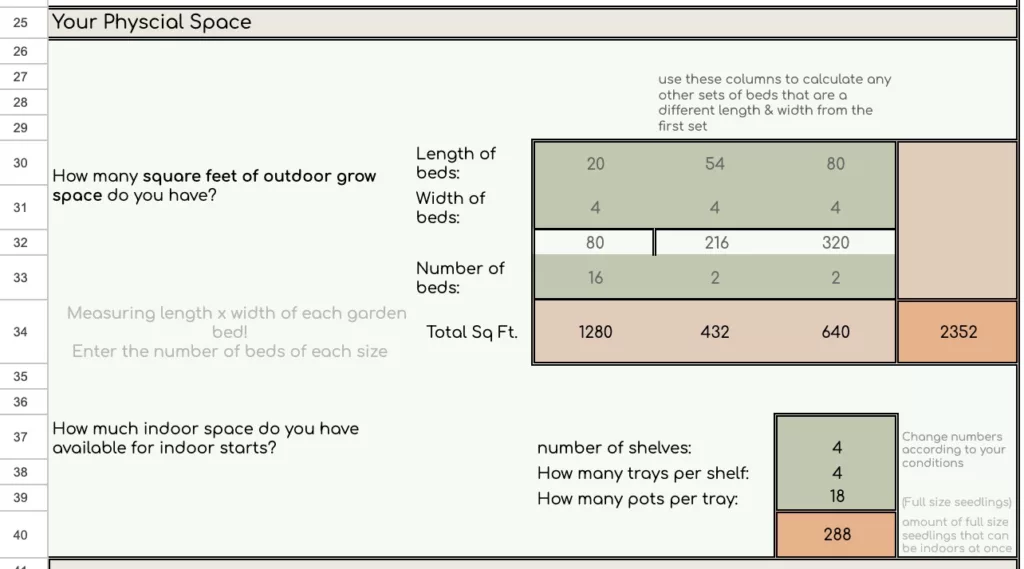
2. Determine how much to grow
Fill in the “how many to sow” section so you can see what fits into the space your garden currently offers.
As you put in your crop amounts it’ll show how much space each plant type takes and adds up the total at the bottom.
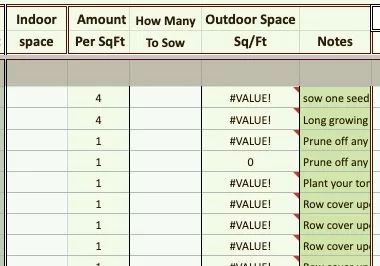
For example, if you put in “4” tomatoes and “20” onions, the total will say you need “9” square feet—because you will!

You can also reference my maintenance notes (under “notes”) for keeping all your seedlings healthy.
What vegetables, herbs, and flowers are in this planner?
In the best planning tool, you’ll want all the most common vegetables, herbs, and flowers. And so they are all included. Plus helpful compost crops!
See the image below for a full list:
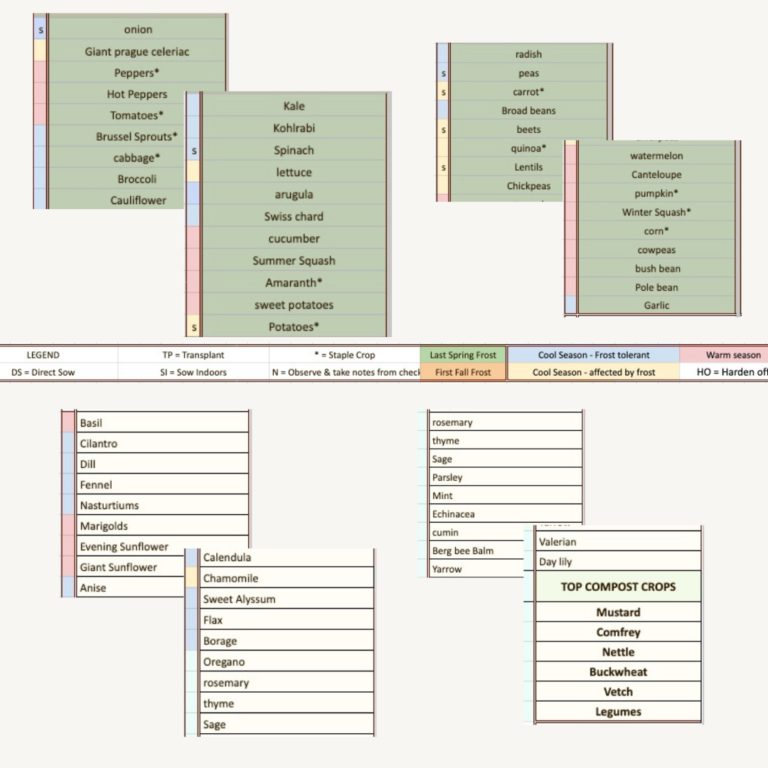
Use the legend provided in the spreadsheet that shows you, at a glance, which crops are “cool season” (frost hardy versus tolerant) and which are “warm season.”
All plants are listed in a way that you can clearly determine which plants are to be started indoors only, indoors and/or outdoors, and direct-sown outdoors only.
3. Customize your schedule for your climate
The whole point of this spreadsheet is to customize your week-by-week actions to suit your climate and personal food needs.
To do so, right where you need, next to the calendar, are the answers to timing your seedlings indoors, and outdoors. This is what you’ll use to customize your whole plan—since you have already determined and entered your frost dates on the grid view.

The difference between this, and other planners, is the grid that tells you what to do every week.
The layout has taken a complex subject and made it extremely simple.
You’ll highlight the week you’re at with one click, and see everything that needs to be done at that time.
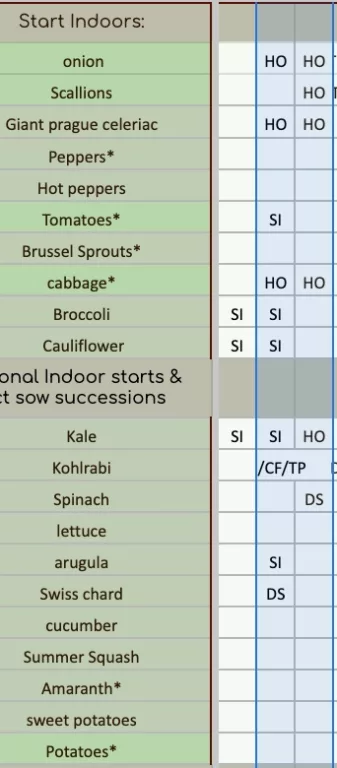
You’ll be shown step-by-step how to set up your whole schedule.
Then all you have to do is follow it weekly—the best vegetable garden planner saves time and sanity.
4. Reference information for plant placement
When it’s time to harden off your seedlings, reference the “hardening off” schedule at the bottom—until you’re used to the process.
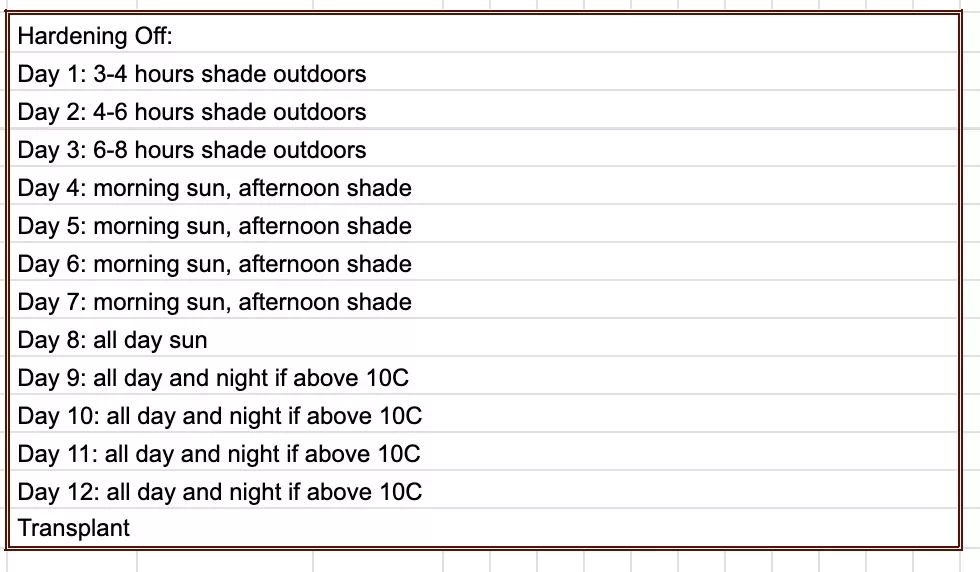
When seedlings are properly hardened off, they can be transplanted into the garden.
The sunlight, watering, and trellis notes are all in one spot—just to the right of your schedule. Use this information as a reference to decide where to put everything in your garden.
Or use it as a reference to draw up your garden plans, now that you know how many seeds to sow!
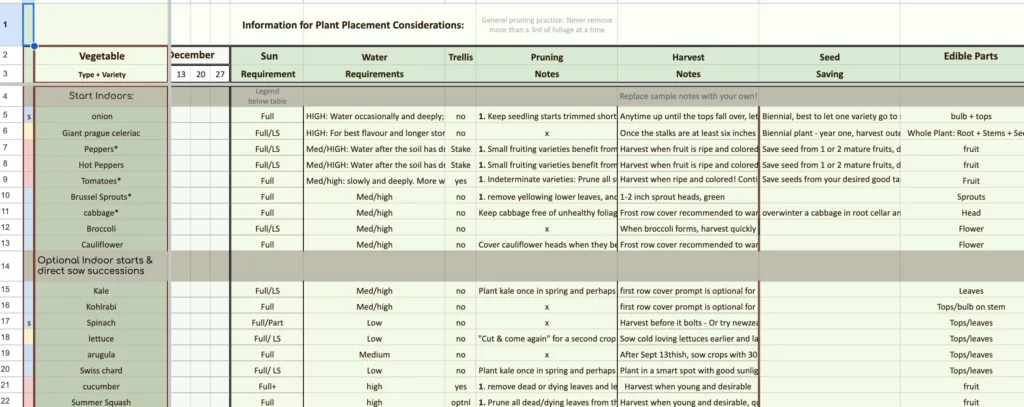
While you care for your transplanted garden, you have pruning notes for multiple plant stages, harvesting notes, and seed-saving information—you might also discover more parts of your plants are edible than you knew!
5. Use the journal and master your garden
The journal is not writing-heavy. It’s a quick and simple way to track what you’ve actually accomplished in the week and be able to look back at your whole season at a glance when you’ve filled out the grid.
A legend is provided at the top and you’ll quickly learn it by heart.
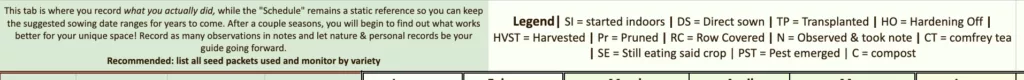
Fill in the grid with the keys on the legend and you’ll have an endless host of insights about your garden and where you can improve.
- With the “HVST” key “harvested” – you’ll also know what span of time you harvested which vegetable.
This reveals the time gaps in your harvest, and next year you’ll easily plan to fill in the food gaps!
- With the ‘SE’ key “still eating said crop” – you can track how long your harvests ‘keep’ in storage if you choose to quickly type that in on any week you’ve consumed that plant from the garden.
This reveals not only the gaps in harvesting times but gaps in food throughout the year. Pretty soon, you’ll know how to adjust your garden to grow a year’s worth of food!

- With the “PST” key “pest emerged” – you’ll know when certain pests arise in your climate and precisely what plants they’ve attacked.
Next year, you’ll be able to plan a row cover for that crop, or other solutions, and adjust your layout with that knowledge.
- With the “C” or “CT” keys “compost” and “compost tea” – you’ll know when you applied nutrients to your soil or plants and which ones.
This can be helpful if plant diseases or deficiencies show up in the foliage of parts of your garden.
All thanks to the layout.
Optionally, of course, you can also keep extra notes, including the weight of each vegetable harvest. By the end, you’ll know how much was too much and be able to re-evaluate how much you should grow next year.
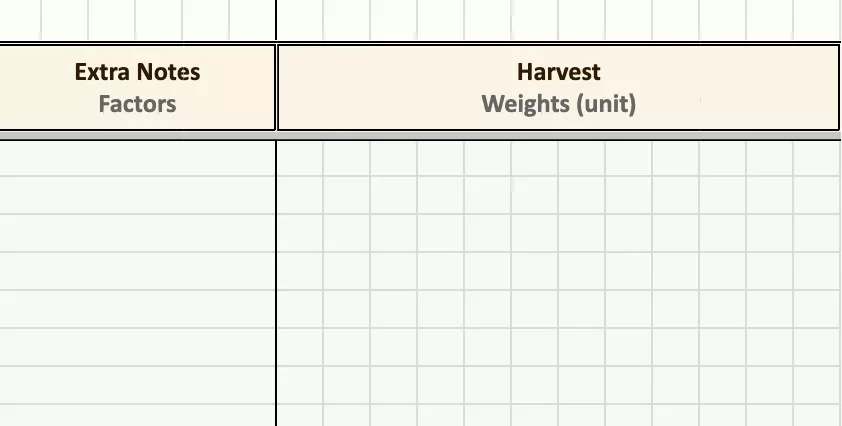
To do so, take the weight of what you harvested, and divide it by the number of plants your journal says you planted. From here, you can either make an estimate of how much more to grow, or how much less to grow.
Conclusion
This is the best vegetable garden planner because you won’t feel so scrambled in your head anymore.
It’s why I made it.
It was the solution I needed when I felt that way—when I couldn’t find a planner that actually did what I needed it to.
At the time, I was a beginner at growing most vegetables but managed to successfully grow 80 tomatoes, 40 peppers, 80 brassicas of numerous kinds, hundreds of onions, carrots, beans, greens; everything.

The point is everything—variety, and diversity. Every plant listed on the spreadsheet I grow, and haven’t ever had to scramble over the timing and what to do because it’s all right here.
I was able to do it all without a prior clue of experience with most plant types all thanks to spending a long winter making this spreadsheet. We efficiently filled a 60×80-foot garden our first year using the spreadsheet.
I hope you have a great garden this year—It pays to plan, so plan away!
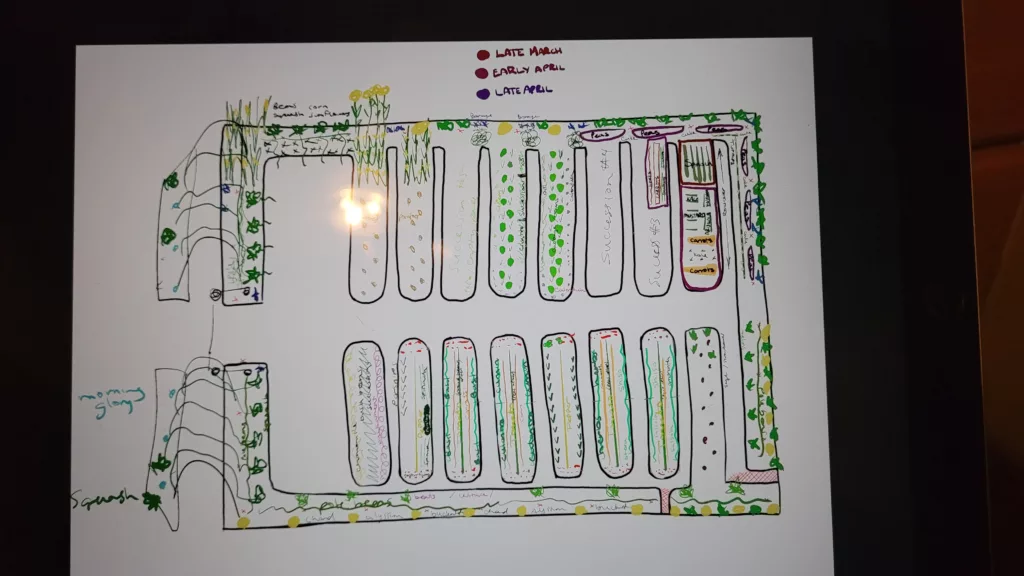
Up next: Save Money & Grow the Vegetables That Cost You Most
Recent Posts
There’s no shortage of full-sun ground covers for zone 4 climates! Each plant in this list can withstand the frigid temperatures and also enjoy the hot sun in summer. Full sun means that a plant...
There's no shortage of full sun ground covers, not even in zone 3! Zone 3 climates offer hot but short-lived summers and very cold winters. So each plant in this list can withstand the frigid...